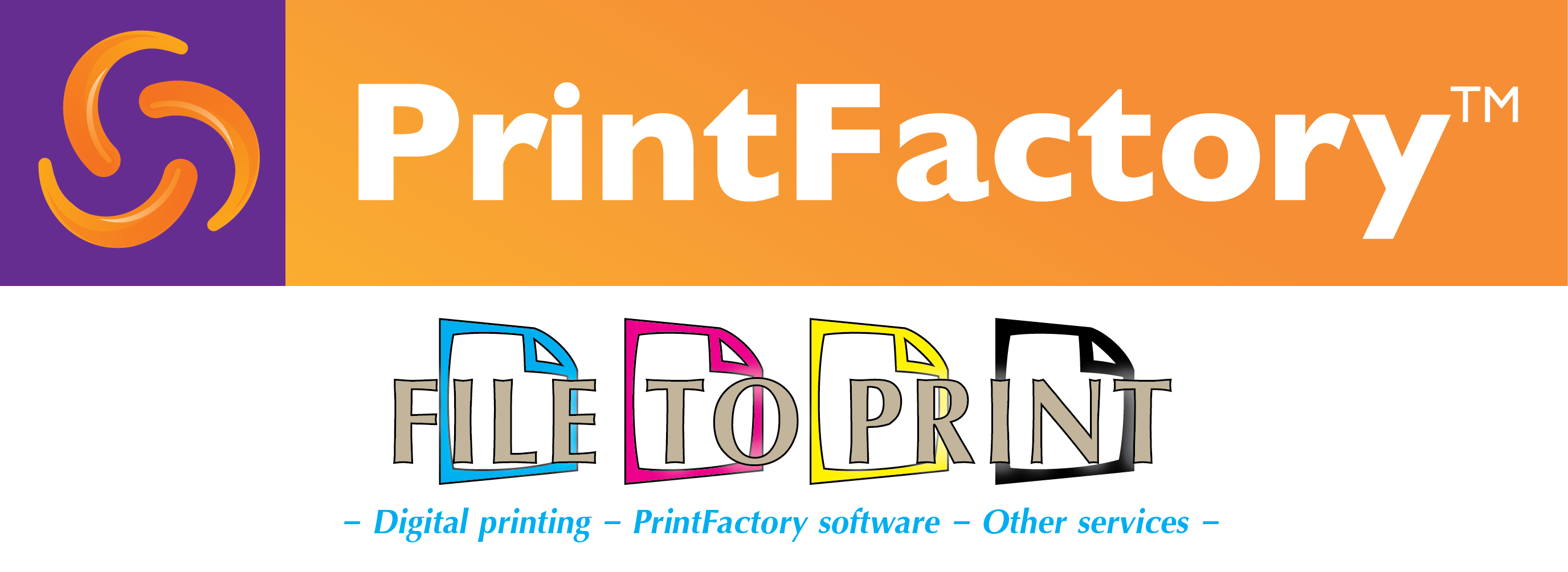The Secure Cloud application is used to automatically back up all desktop RIP configurations, profiles and custom items, and allows automatic distribution to other RIPs in production facilities.
It is the easiest and fastest media profiling tool available today, with the ability to create multiple advanced Device Link profiles simultaneously without the need for colour knowledge. The application enables advanced iteration – recalibrating media profiles to perfectly balance workloads on printers of the same model, ink set and media usage.
The PrintFactory Cloud dashboard shows where changes can be made in real time to enable faster and smarter production. It includes all the analytics and reports you need to support large format printing, details of every job, on every printer, at every location, statistical ink and print media usage, uptime, device status, completed jobs, print and cut reporting.
The Cloud REST API gives the user access to the complete production infrastructure, both local and in the cloud, which is linked to the user’s account. By logging in to your account at printfactory.cloud in the web application, you will find information about your allocated licence number and its validity, software version, printing and cutting devices working with PrintFactory, daily view of printed jobs, ink consumption, media, Fogra proof certification view and much more.
- Screenshot of the PrintFactory Cloud web application. Copyright by PrintFactory, PrintFactory dealer FILE TO PRINT T.Siniak Warsaw Poland printfactory-dealer.pl
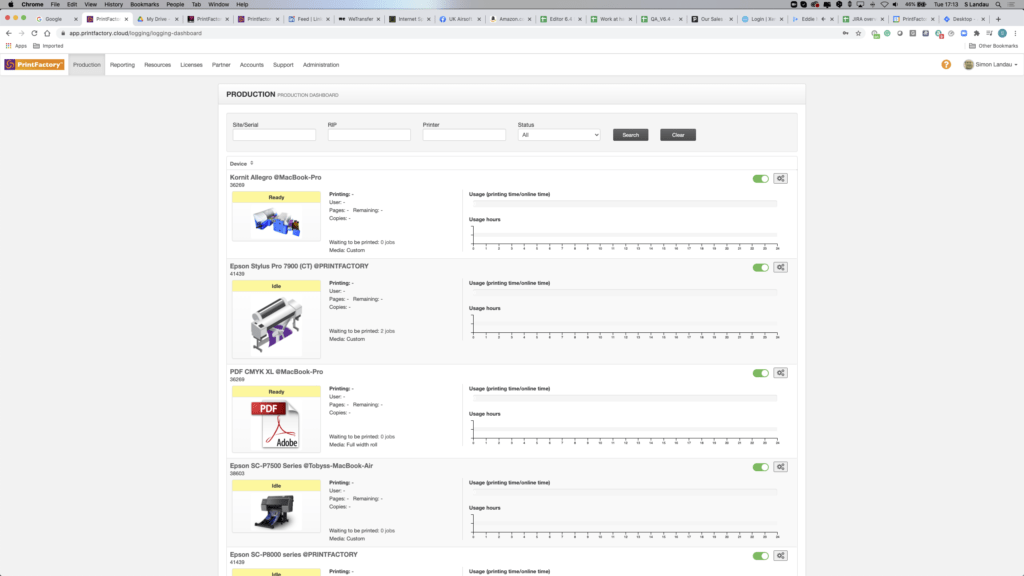
The API defines an interface to the following elements:
- Logs.
- Works,
- Documents,
- Resources,
- Configuration,
- Nester – Nesting,
- Screenshot of the PrintFactory Cloud web application. Copyright by PrintFactory, PrintFactory dealer FILE TO PRINT T.Siniak Warsaw Poland printfactory-dealer.pl
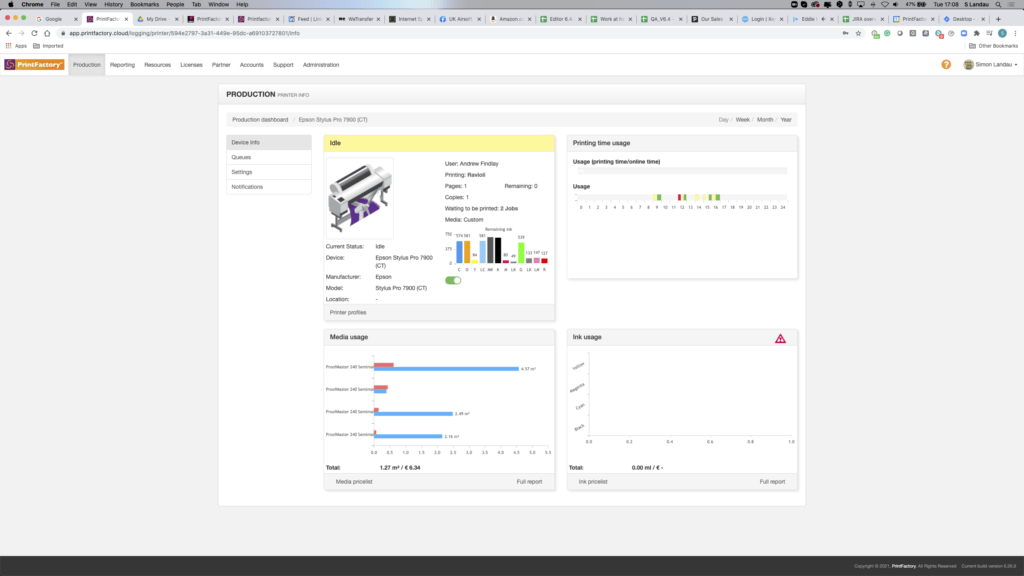
Tasks can refer to one or more documents and resources. A job contains a list of documents and optionally an imposition scheme (layout), print mode, operations (workflow steps) and other detailed instructions for the printer or cutting plotter. For more information on the job structure, see the job documentation. The job is defined using XML, for which there is an XSD and documentation.
- Screenshot of the PrintFactory Cloud web application. Copyright by PrintFactory, PrintFactory dealer FILE TO PRINT T.Siniak Warsaw Poland printfactory-dealer.pl
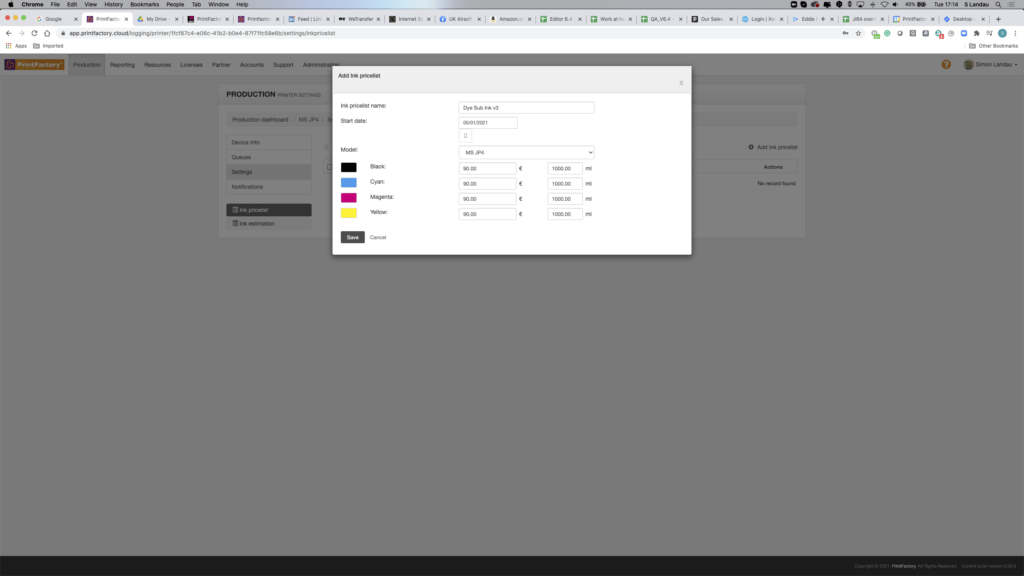
Resources are elements such as labels, calibrations, templates, etc. Resources are versioned and their history is kept for 30 days. Jobs, documents and devices are not versioned and modifications are instantaneous.
The configuration includes devices, queues and RIPs. Devices are the printers and cutting plotters available to the account. Devices are assigned to locations, which are identified by the location serial number. Moving devices from one location to another and site management is only available in the cloud user interface. Moving devices between RIP protocols and configuring devices is available through the API.
Queues are local automated processes that are also accessible via local shortcut folders. Jobs can be sent directly to the device when they are ready for production and include imposition and print modes. Alternatively, they can be sent to a queue first, which will perform defined pre-processing steps, including creating an imposition and setting the print mode.
RIPs are individual computers that do the heavy lifting and execute all the instructions in the job, render it to the printer’s resolution and ink set, manage the colours and encode it into a format acceptable to the device.
- Screenshot of the PrintFactory Cloud web application. Copyright by PrintFactory, PrintFactory dealer FILE TO PRINT T.Siniak Warsaw Poland printfactory-dealer.pl
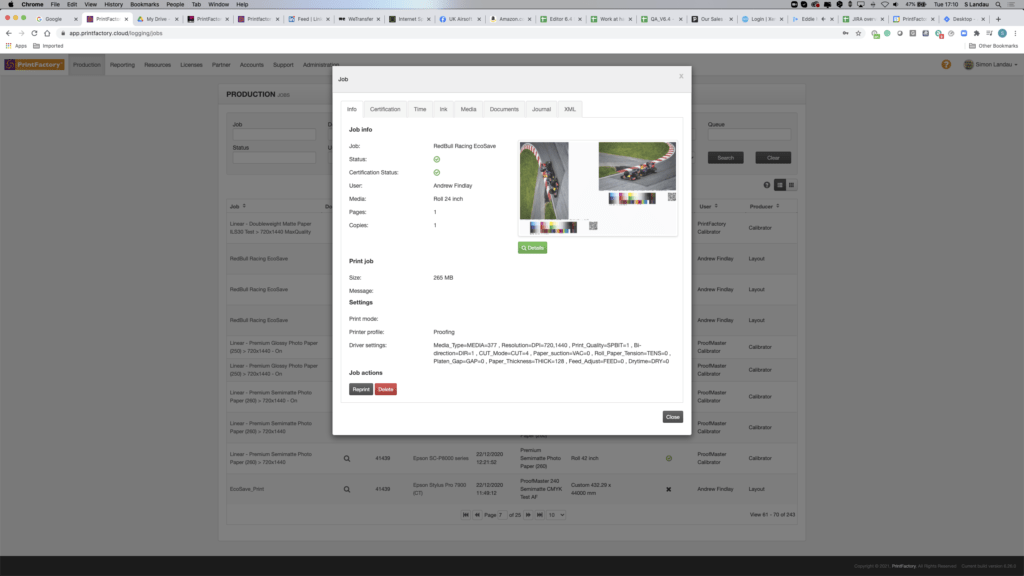
Nesting – nesting. Automation describes nesting in the cloud and therefore before it is assigned to a device or site. Cloud-based nesting allows you to define JIT nesting and task processing.
REST calls are made via HTTPS to api.aurelon.com in all regions except China, where api.aurelon.cn is to be used. Certain headers are required to authenticate the calling application. For information on authentication, see Authentication.
- Screenshot of the PrintFactory Cloud web application. Copyright by PrintFactory, PrintFactory dealer FILE TO PRINT T.Siniak Warsaw Poland printfactory-dealer.pl
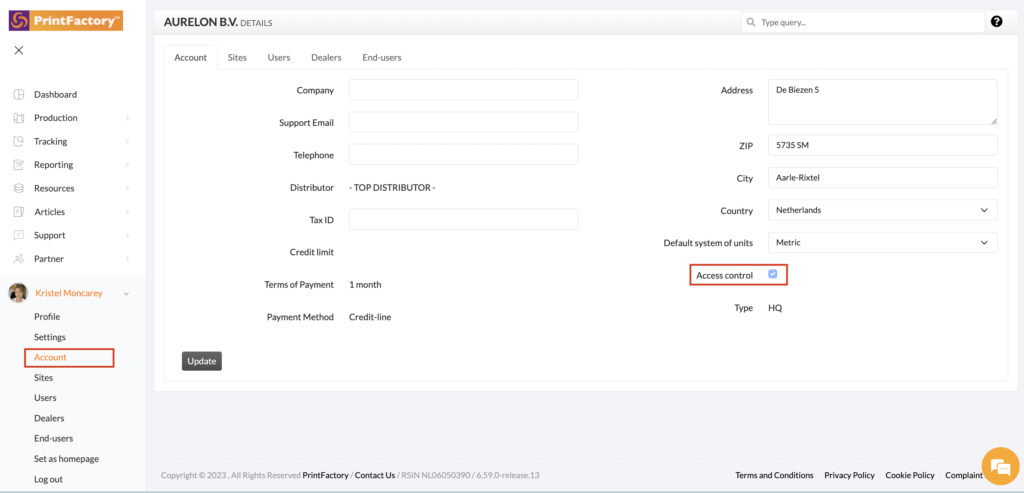
Notifications – are feedback on the status of tasks and devices after they have been created using the REST API, which are sent via a WebSocket server. When a WebSocket connection is opened, the application can subscribe to the events it wants to receive and will receive these events through this channel. Details of the websocket API can be found in the Notifications chapter at https://help.printfactory.cloud/knowledge-base/notifications/.
All APIs are documented at https://api.printfactory.cloud.
XML generator. An XML generator is available in the Cloud application to help you generate XML samples. It contains the most general working requirements. You can find it in: app.prinfactory.cloud -> support tab -> XML generator. https://help.printfactory.cloud/knowledge-base/job-xml-generator-for-cloud-use/
API examples. Postman allows you to work directly with the API after filling in the variables and selecting a region. Code is then generated in the selected language.