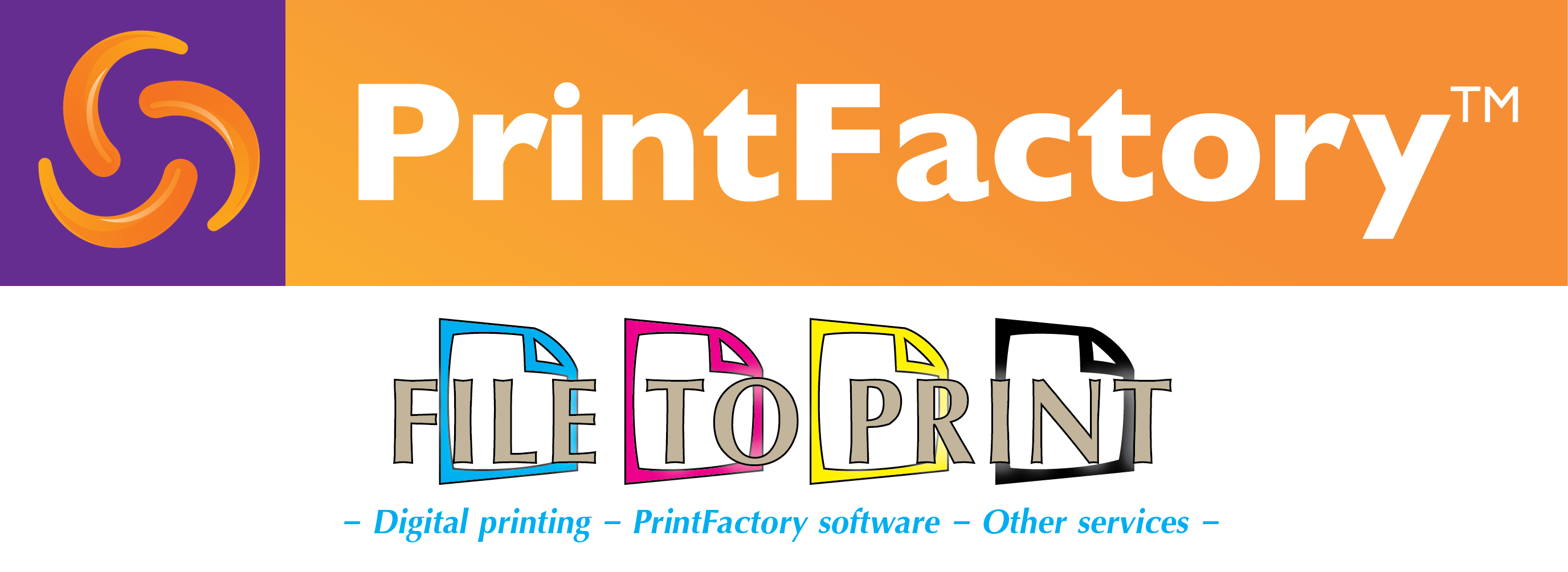Why choose PrintFactory software? Check it out for yourself.
PrintFactory it’s the quality, affordable prices, competitive license plans: 1 month SaaS, SaaS monthly license with quarterly fee, 1 year SaaS license (the fee it’s the equivalent to 10 fees per monthly license, not 12), perpetual (once) license available after testing trial version, intuitive interface, modern features: DTG separation, DTF screening, creation outlines from vectors in your projects, White Layer generation, Variable Data Support (VDP), JIT nesting, professional colour proofing by standards, ink and media savings with Visual Match/Visual Match Plus features, beautiful and consistent colours on different media, frequent program updates (about 2 months on average), and..
PrintFactory Production and Connect supports:
– new and legacy printing equipment (CAD, DTG, DTF, Eco solvent, Latex, Pigment, Sublimation, UV, Ceramic, Decor, Resin, Laser, etc.) a.o. from: Agfa, OCE Arizona, Brother, Canon, Dacen, Durst, EFI, EPSON, FUJI, Grando, HP, Jetrix, Kornit, Mimaki, Mutoh, Roland, Teckwin, swissQprint, Vanguard, Xenons, Xerox,
– most of the professional manual and automatic measuring devices available on the market – spectrophotometers and spectroproofers,
– cutting, cutting and milling equipment a.o. from: GCC, Graphtec, iEcho, Kongsberg, Mutoh, Roland, Summa, Zünd.
ProofMaster quick start guide – LINK
PrintFactory includes Calibrator, Editor, Layout, Inspector, Software Manager, as well as the Cloud web application accessible through a browser, where you can control your company’s workflow, licenses, updates, device drivers, estimated ink consumption, production materials, download Fogra proof certify reports. In addition:
- free profiling option for custom print media and upgrades to all SAAS time licenses,
- Delta E 76 and Delta E 2000 measurement modes,
- CMYK profiles for ISO12647, FOGRA, GRACoL, SWOP and Idealliance standards,
- Ugra Fogra Media Wedge control bar along with QR-code,
- support for CxF/X-4 add-on colors,
- True Shape Nesting, i.e. assembling according to the shapes of object outlines,
- VISU Device Link mechanism, which improves print quality through more accurate reproduction of reds and oranges,
- Visual Match and Visual Match Plus functions, which use less ink without compromising quality,
- Fogra digital color proof certification reports available online for up to 30 days in the cloud for validation via printed QR-code or available in PDF,
- no limit on RIP computers,
- support for roll-to-roll and flatbed cutting printers,
- unlimited number of stations with Layout (layout) and Editor program,
- profile modification, VISU profile creation,
- variable data handling,
- JIT layout support (JIT nesting),
- queue automation.
According to the Tomasz Siniak (PrintFactory dealer, FILE TO PRINT, in the printing industry since 2000) practic experience, who in the past worked directly in offset and digital printing companies in Zielona Góra, Warsaw and Piaseczno, as well as in the Egmont Printing Service department at Egmont Polska in Warsaw, among others, as an independent CTP DTP prepress operator with half-format and full-format CTP Screen PlateRite 4300E/S, 8300E thermal imagesetters in line with Sirio TH 85, Sirio TH 120, Sirio Green 85 chemical developing machines, EPSON and HP pigment inkjet printes, prepress software such as TrueFlow SE imposition software, EFI Colorproof XF proofing software, Harlequin RIP (HQ-510PC), Adobe Acrobat Pro, Enfocus PitStop Pro, PuzzleFlow PDF Organizer imposition software, Kodak Prinergy, Kodak InSite Prepress Portal prepress software, GMG Colorproof proofing software, Heidelberg Prinect Cockpit printing software, and is currently using PrintFactory software in the latest NFR version no.6.8.6.12175 dated on 2 May 2025, with a Polish language overlay translated in-house at the request of software manufacturer, PrintFactory’s stands out from its competitors:
– After PrintFactory installation, creation of media profiles for a specific printing device and connection to the Internet, profiles are saved to the Cloud, which, in the case of the need to transfer the license from the current one to another computer, deactivation it beforehand and installation on the next computer, results in saving time on creation profiles from the scratch, and thus saves money, ink, printing media (the condition is the using the same inks and media), because after the next installation the media profiles are downloaded from the Cloud, and also the earlier created profiles from the PrintFactory Calibrator level can be exported and imported on the second work station,
– The price for a monthly license currently FROM EUR 41.47/1 month + 23% VAT, depends on the model of your printing device and the current EURO exchange rate, which when choosing SaaS periodic licenses results in lower costs when starts work with the software, freedom of choice and, for example, changing the license plan other than the one you have, suspending the license and ceasing to use it, as well as thanks to frequent updates, still having modern, updated software.
“True Shape” nesting function, i.e. objects layout according to their shape (outline).
– Further savings in case of choosing PrintFactory in the form of a 1-year SaaS license, it’s the price which starts FROM EUR 414.72/1 year + 23% VAT, depending on the model of your printing device and the current EURO exchange rate (the fee is equivalent to 10 fees per monthly license, not 12), and also thanks to the Visual Match and Visual Match Plus functions, ink and media savings according by the manufacturer at the level of 15-20% without any loss of quality.
– PrintFactory Editor – A separate program for edition projects that works with RIP (similar in terms of functions to Adobe Illustrator and Adobe Acrobat Pro) included in the price, with in-build features, among others: DTG Separation, White layer creation, Contour management, Creation of the contours from vectors in the project, Division into Tiles, Adding bleeds, eyelets, folding lines, Prefight to verification the correctness of projects for printing. It works with various file formats (PDF, PSD, TIFF, JPG, EPS and AI), which, depending on the users requirements and preferences, may be completely sufficient and thus reduce the needs to have other graphic software, such as i.e. Adobe CC.
08-01-2025 Screenshot from PrintFactory Editor in the latest PrintFactory software version no.6.8.3.12055 from 1 January 2025, used by PrintFactory dealer FILE TO PRINT T.Siniak Warsaw, Poland.
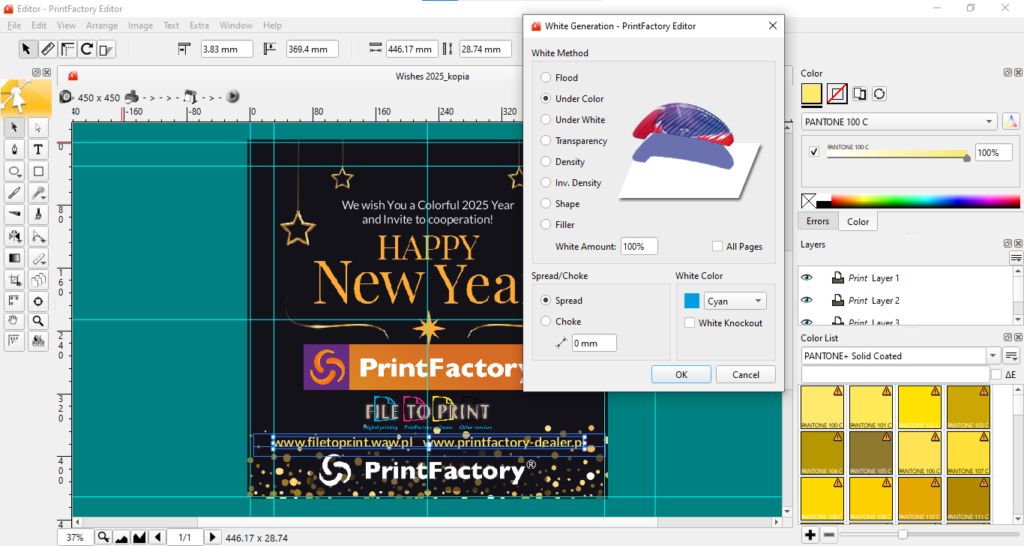
In the PrintFactory Editor you can design, edit, and correct, for example, PDF files previously prepared in Adobe Illustrator: object fills, strokes, edit text (provided that it is not converted to outlines), colors, layout, position, work format, make simple manual impositions, add pages, remove pages, and much more, which allows you to minimize the use of Adobe applications.
– Built-in VISU™ Device Link Engine that improves print quality by more accurately reproducing reds and oranges and uses less ink without compromising quality,
– Profiling feature for your own printing media in software price, that is additionally payable in other software (e.g. EFI Colorproof).
– Proofing. Preparation and printing of professional certified digital color proofs (contract proof) for offset, heatset and other printing, with Ugra Fogra Media Wedge control bar, according to standards. Measurement with a spectrophotometers (e.g. X-Rite i1/i2Pro) or with spectroproofers (e.g. Epson ILS), UGRA FOGRA certification according to ISO 12647 standards. QR code for remote certification results validation. Built-in popular reference profiles, such as ISO Coated v2 (eci). Supports Delta E 2000. Depending on the printing device, it reproduces perfectly Spot Pantone colors.
– Fogra proof print certify reports included in the software price, available online for up to 30 days in the cloud, for remote validation using a printed QR code or available as a PDF file, making PrintFactory an environmentally friendly software that saves paper and ink.
– Secure Cloud (autobackup, saving configuration files, profiles, etc. in the cloud) included in the price.
– In the printfactory.cloud user panel, accessible via a browser, are information about your license, devices, a preview of currently performed and completed work, the possibility of control by your company’s management or an authorized employee over the production process, ink consumption costs, media consumption and more.
– License plans include program updates and technical support for the duration of the license.
2020-03-13 11:05 Video by Tomasz Siniak recorded in Warsaw’s Bialoleka district. Measurement of a calibration print from an Epson SureColor SC-P5000 (LLK) plotter made with a professional X-Rite i1Pro spectrophotometer and ProofMaster RIP software. Copyright by FILE TO PRINT Tomasz Siniak, PrintFactory.
04-07-2023 19:27 Video tutorial by Tomasz Siniak on how to quickly hide the Varnish mask in ProofMaster RIP Calibrator. It’s similar in the PrintFactory program. Copyright by FILE TO PRINT Tomasz Siniak, PrintFactory
With the PrintFactory license, after proper configuration, you receive:
- Print quality including color matching on all devices and substrates regardless of the printing technology used. PrintFactory producer perfectly balanced grays and more vibrant additional colors.
- From 15% ink savings usually over 20% real savings, which allows financing of software licenses. There is no loss of quality and the color fidelity of prints is not disturbed.
- Faster RIP processing speed on similar hardware platforms, including RIPing and printing 4 jobs simultaneously on computers with Windows, MacOS and Linux.
- Possibilities of automation of any currently available LFP RIP workflow, including:
– cutting industrial labels used in the Track & Trace supply chain,
– assembly according to the shape of the use True Shape Nesting (available when working with the program installed locally or based on the cloud). - Automated and manual tools for job assembly with the function of maximum, intelligent saving of media for printing thanks to True Shape Nesting.
- Secure Cloud application for automatic backup of all configuration files, calibration profiles and custom elements. Enables automatic export of settings to all other computers used for job processing or instant restoration of configuration after software re-installation.
- The simplest and fastest media profiling tool that allows you to create multiple advanced Device Link profiles at once, without the need for specialist knowledge of color management. Color management with VISU technology.
- Advanced re-calibration of previously created media profiles, thanks to which it is possible to perfectly match settings for the same plotter and printer models, equipped with analogous sets of inks and media.
- Technical support:
- sales advice to help you choose the configuration and licensing method, and technical support to support smooth implementation,
- training materials, videos directly in the application and online training,
- software interface and support in English,
- modification of software functionality according to user suggestions.
We would like to inform you that as the first polish PrintFactory software dealer, in addition to advertising materials and videos available a.o. on our website, in July-August 2024 Tomasz Siniak (PrintFactory dealer, FILE TO PRINT), on the basis of his own over 4.5 years of experience and printing in the use of ProofMaster and PrintFactory, for the software producer order performed:
– edition, language translation from English to Polish, update of Polish versions of subpages of the producer’s website printfactory.cloud,
– developed a Polish language version of the ProofMaster quick start guide and an language overlay for the PrintFactory program, available in the latest version 6.8.2.12003 dated on 11 November 2024.
Soon to be developed Help in Polish available at support.printfactory.cloud
2024-08-12 Screenshot from POE Editor application. 4598 English-to-Polish translations of all PrintFactory interface elements, 18329 words were made and updated by Tomasz Siniak (FILE TO PRINT PrintFactory dealer). Copyright by PrintFactory, POE editor, FILE TO PRINT Tomasz Siniak.
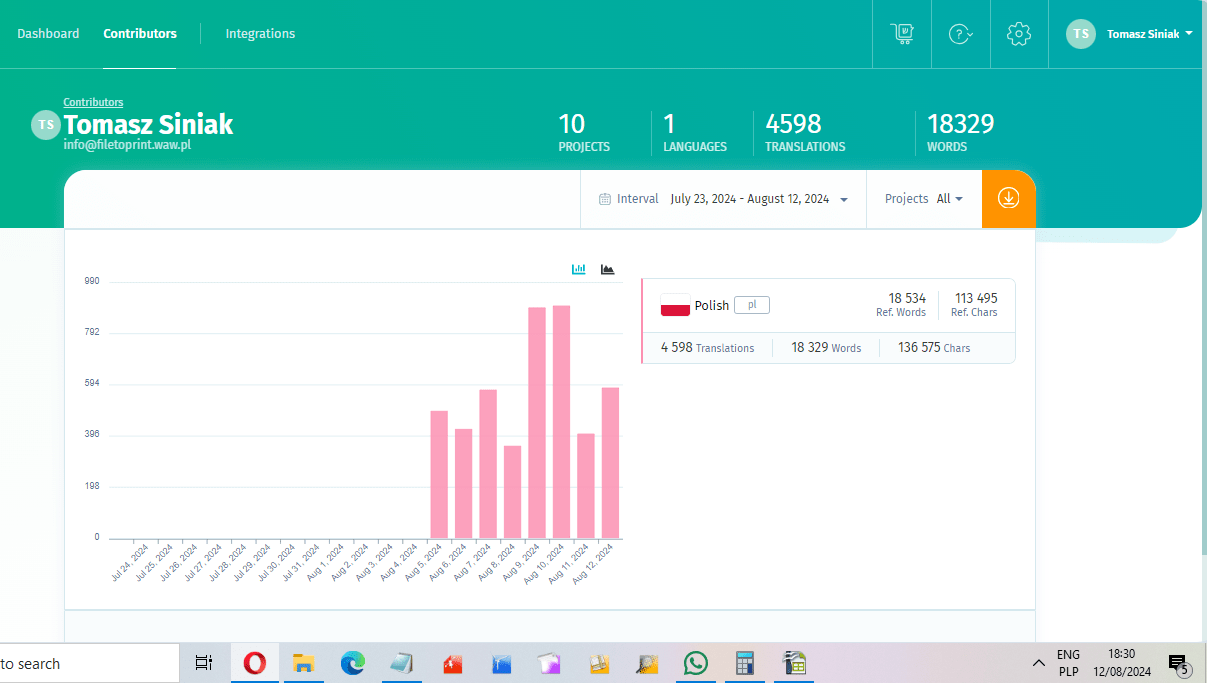
2024-08-12 Screenshot of the POE editor application. Translations from English to Polish of all PrintFactory Calibrator interface elements made and updated by Tomasz Siniak (FILE TO PRINT PrintFactory dealer). Copyright by PrintFactory, POE editor, FILE TO PRINT Tomasz Siniak.
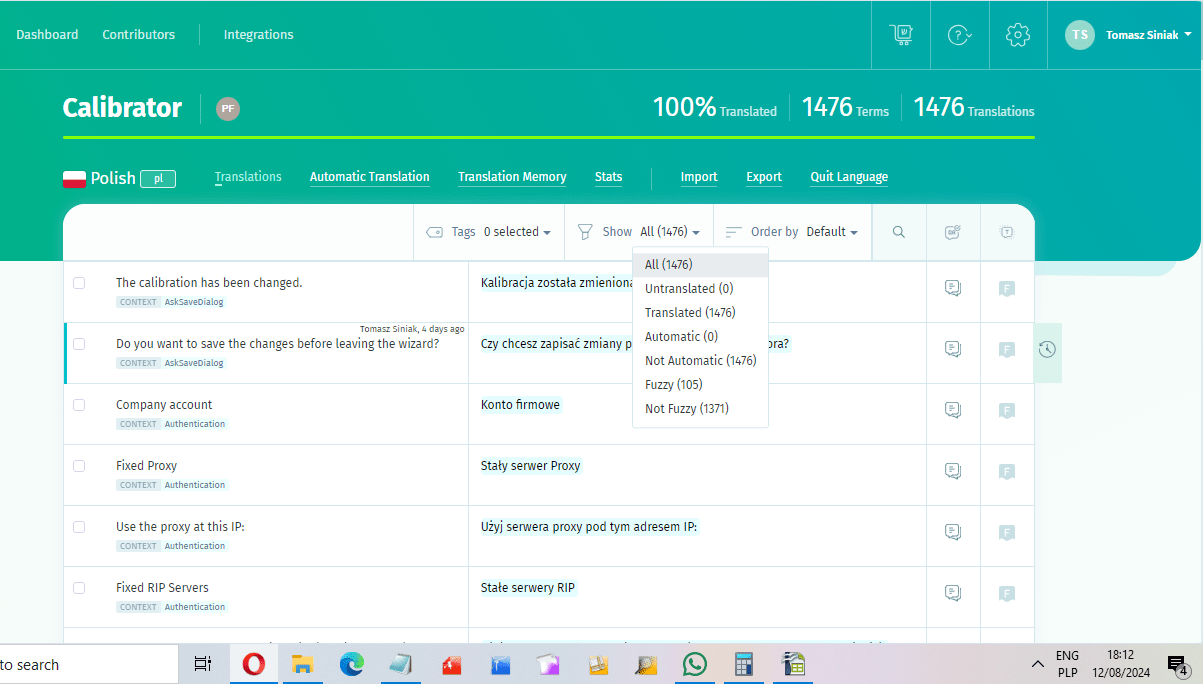
Copyright by PrintFactory, PrintFactory dealer FILE TO PRINT T.Siniak Warsaw, Poland printfactory-dealer.eu