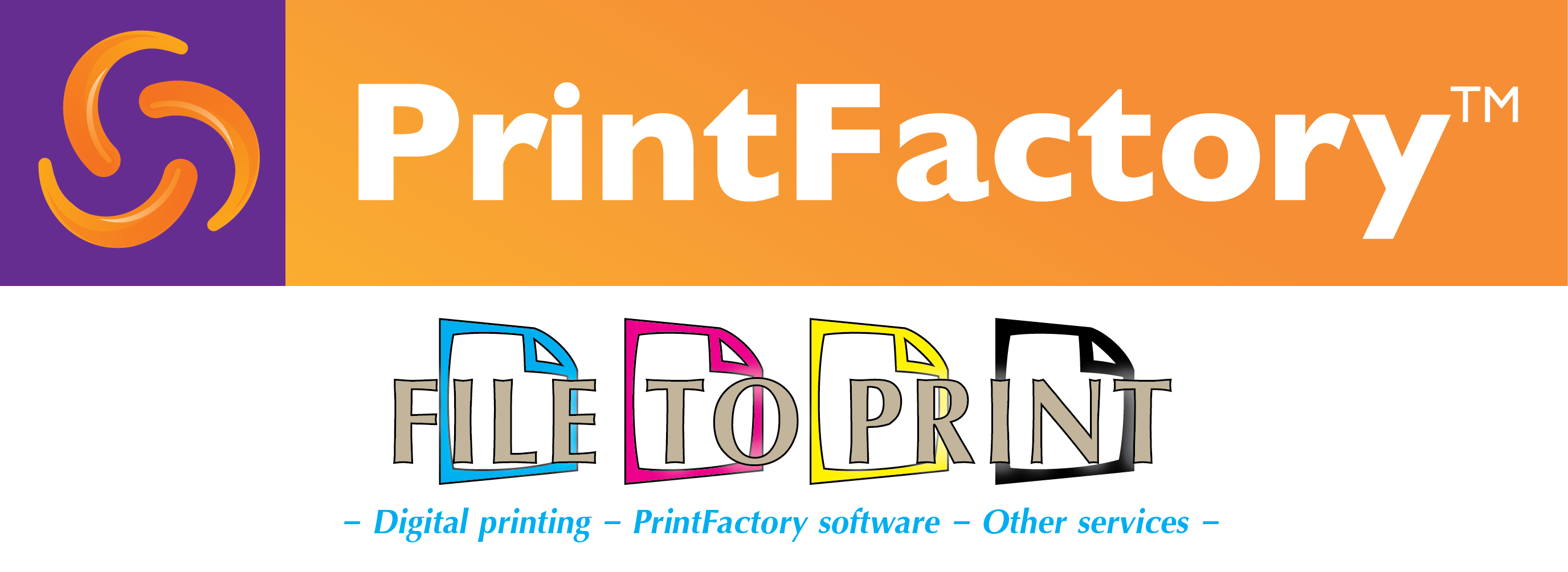PrintFactory Software Manager is the manager of all software. The Software Manager application, which installs by default in the taskbar and starts when the operating system starts, contains information about:
- operation or lack of operation,
- use of individual PrintFactory applications,
- license number, status, type, license validity assigned by the software producer,
- installed software version,
- software options,
- installed printing and cutting devices,
- available updates for download,
- profiles, predefined settings,
- color libraries,
- markers, layouts, Preflight profiles,
- built-in reference profiles (references),
- layout presets,
- color mapping.
The latest PrintFactory software version 6.8.2.12003 from November 11, 2024, screenshot from November 29, 2024. printfactory-dealer.pl Warsaw
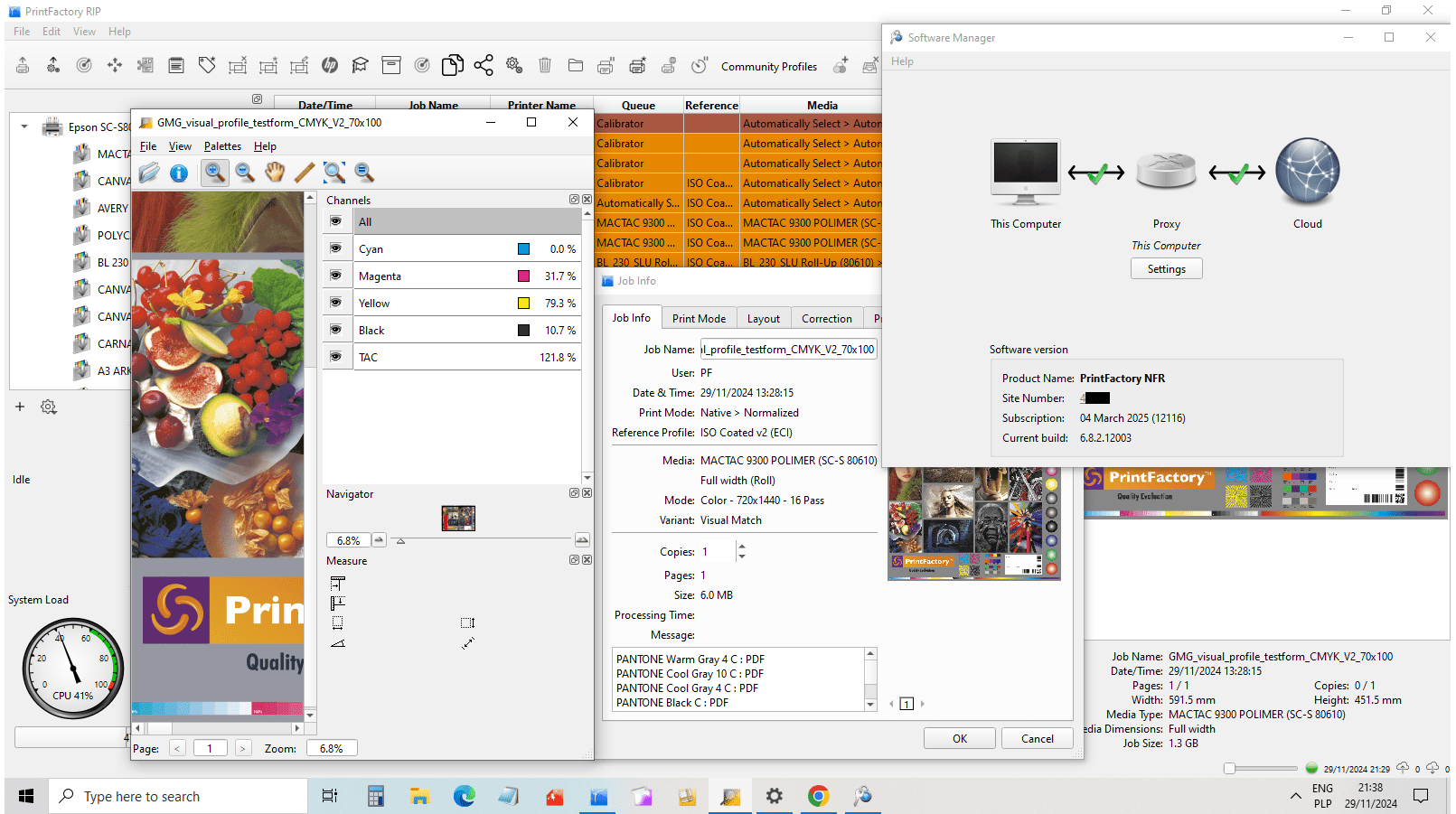
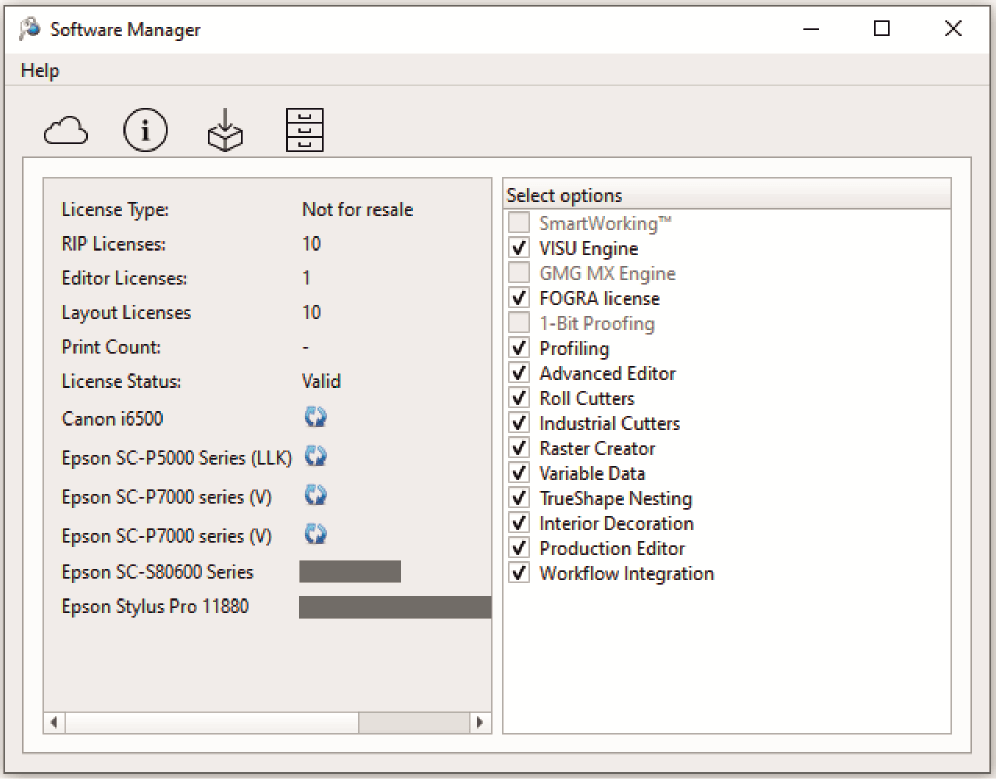
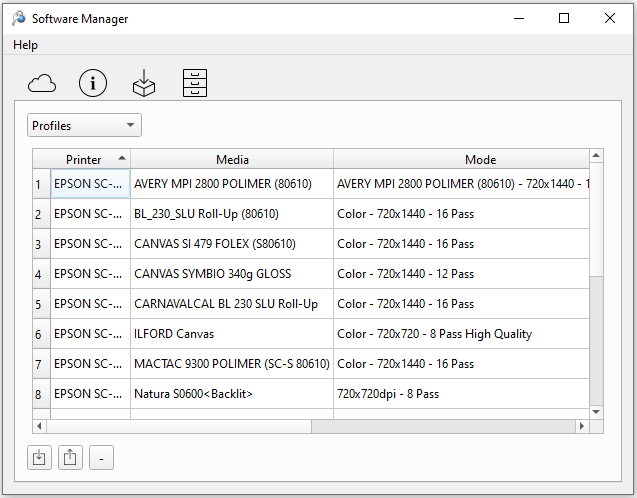
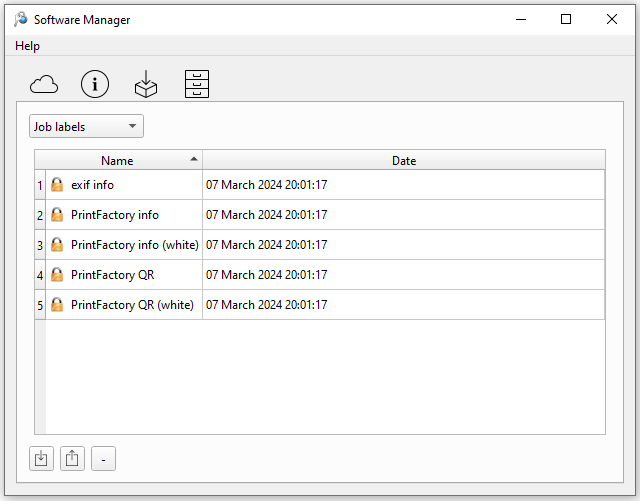
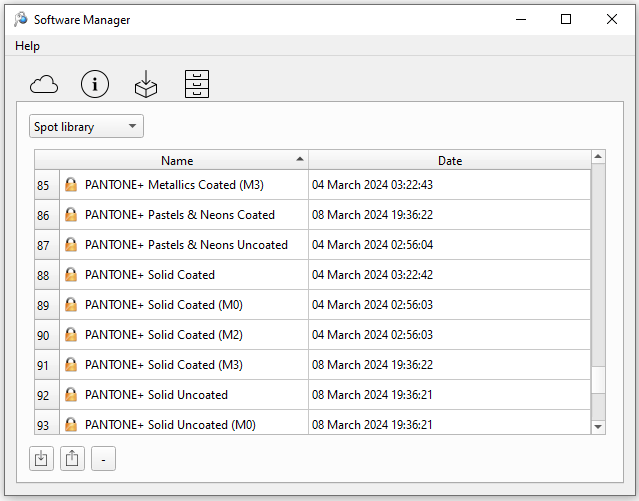
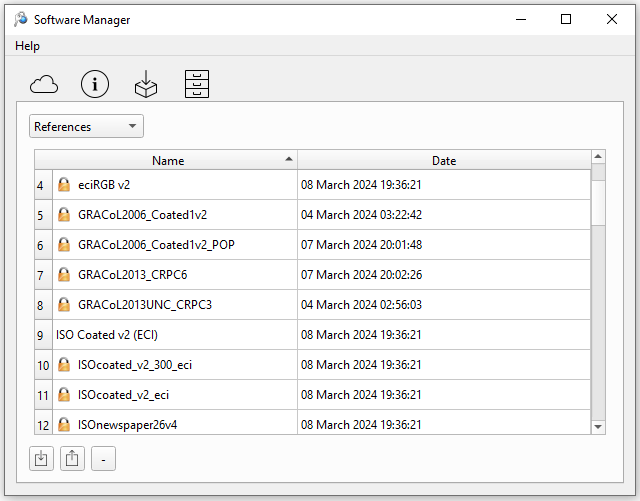
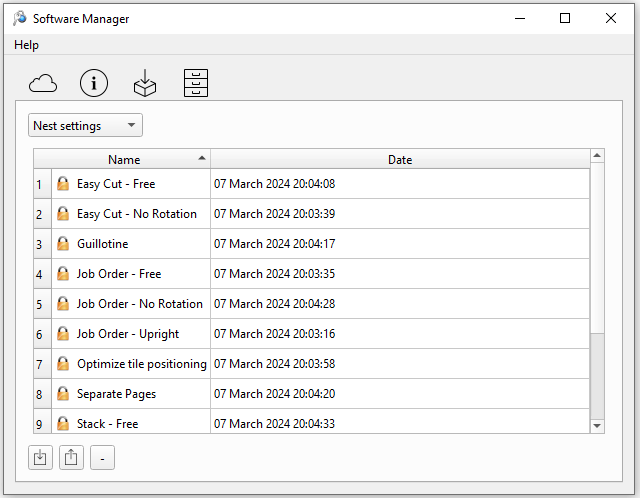
Using PrintFactory Software Manager you can activate and deactivate the license when connecting to the Cloud application on the printfactory.cloud website, change printing devices, device profiles, verify application logs, and more.
2024-06-07 13:18 Screenshot from the account FILE FOR PRINT T.Siniak (dealer) on printfactory.cloud. Welcome Warsaw printfactory-dealer.pl
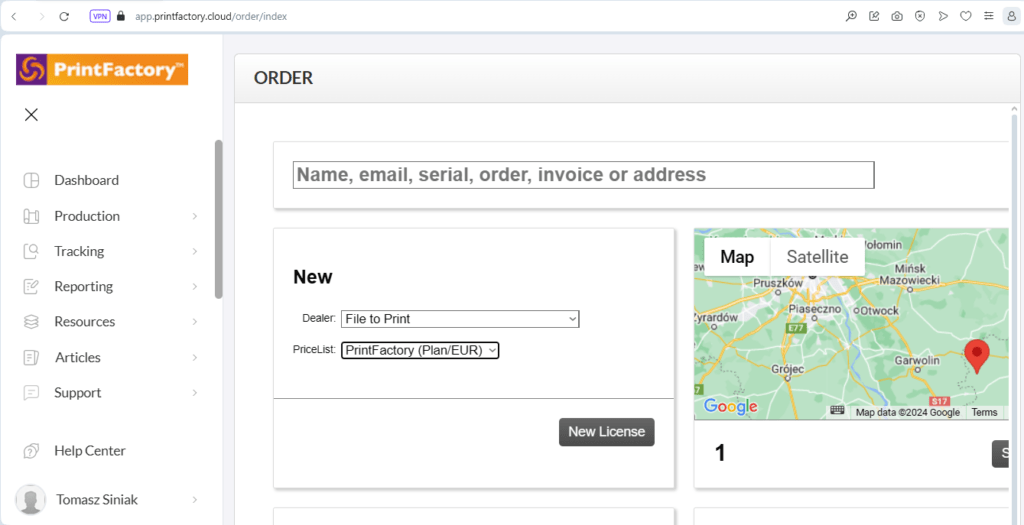
Articles on the PrintFactory website https://help.printfactory.cloud/article-categories/licensing-software-manager/